Manav Sampada UP Portal 2024 ehrms.upsdc.gov.in provides you facility like Manav Sampada Portal Login, Manav Sampada Leave Application, Service Book, Basic Education, Pay Slip, Fact Sheet (P2), Search HRMS Code, Registered Department, Forms, Notices, Published Orders, Government Orders and App Download Process.
Manav Sampada Portal
The Manav Sampada Portal is an integrated online system developed by the Uttar Pradesh government to consolidate employee information across departments. It helps maintain an electronic record of all employees, making it easier for the government and employees alike to manage various services efficiently. With this platform, employees can:
- Apply for leave directly online without needing intermediaries.
- Check the status of their leave applications.
- Access their personal and professional data anytime.
Manav Sampada UP Login 2025- मानव सम्पदा यूपी लॉगिन
The Government of Uttar Pradesh has launched a significant digital platform called Manav Sampada Portal, aimed at streamlining the management of its government employees’ records. This portal is designed to centralize employee information and provide them with a range of online services in a transparent and efficient manner.

Manav Sampada UP Overview
| Feature | Details |
|---|---|
| Portal Name | Manav Sampada UP |
| Launched By | Government of Uttar Pradesh |
| Developed By | National Informatics Centre (NIC) |
| Purpose | Digital record-keeping and online services for government employees |
| Beneficiaries | Government employees of Uttar Pradesh |
| Services Offered | e-Service Book, Leave Management, Transfer/Posting Records, Online Reports |
| Login Requirement | User ID & Password (provided by department) |
| Official Website | https://ehrms.upsdc.gov.in |
| Mobile App Availability | Yes, available on Android (eHRMS Manav Sampada) |
| Eligibility | Must be a registered UP government employee |
| Languages Supported | Hindi and English |
Manav Sampada UP Login Process
To log in to the Manav Sampada UP Portal, follow the steps given below:
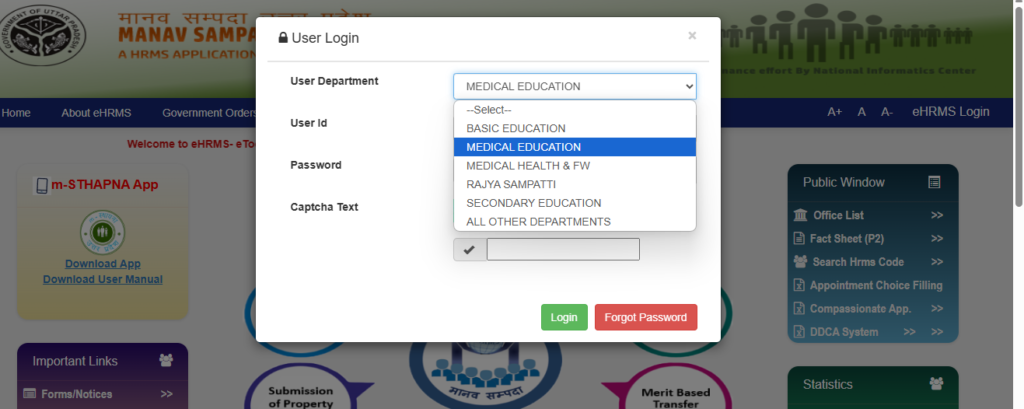
- First, go to the official website: http://ehrms.upsdc.gov.in
- On the homepage, click on the “e-Service Book Login” option.
- Select your department from the list (such as Basic Education, Health, etc.).
- Enter your User ID and Password.
- Fill in the Captcha Code shown on the screen and click the Login button.
- If you haven’t registered earlier, your User ID will be generated by your department and provided to you.
Key Features and Data Available on the Portal
The portal offers a wide range of features and displays various types of employee data, including:
1. Personal Information
- Basic Details: Name, father’s name, date of birth, retirement date, identification marks, photo, caste, blood group, category, and current posting.
2. Address Information
- Contact Details: Both present and permanent addresses along with contact information.
3. Professional Information
- Joining and Appointment Details: Includes initial joining information, cadre, and appointment specifics.
4. Nomination Information
- GPF/CPS Nomination: Details regarding the nomination with respective percentages.
5. Education and Training
- Qualifications and Training: Educational background and training records.
6. Family Information
- Family Details: Comprehensive information about the employee’s family members.
7. Service History
- Transaction Records: Detailed service history encompassing joining, promotions, transfers, increments, departmental exams, retirement, suspension, and more.
8. ACR (Annual Confidential Report)
- ACR Submission: Records of the ACR submissions.
9. Departmental Proceedings
- Enquiry and Proceeding Details: Information regarding departmental inquiries and related proceedings.
10. Leave Records
- Leave Details: Legacy leave records and the current status of leave applications.
11. Award Information
- Awards and Recognitions: Details about awards received by the employee.
12. E-Service Book
- Digital Record: Access to the digital service book with all relevant career details.
Additionally, an associated mobile application named “mSTHAPNA” is available on the Play Store, allowing employees to access these services conveniently on the go.
How to Access and Use the Manav Sampada Portal
Finding Your ID
To locate your user ID on the portal, you can:
- Visit the designated link provided by your department.
- Enter your department name and registered mobile number.
- Search for your profile information, which will include your login credentials.
Default Password Format
The portal uses a default password system based on the employee’s name and birth year:
- The first three capital letters of the employee’s name combined with their year of birth form the default password.
- For example, if the employee’s name is “Rajesh Kumar” and the birth year is 1981, the default password will be RAJ1981.
- Similarly, an employee named “Vikas” born in 1976 would have the password VIK1976.
Logging In and Applying for Leave
To apply for leave:
- Visit the Official Website: Navigate to the official portal at ehrms.upsdc.gov.in.
- Login: Click on the “Ehrms Login” button and select your department.
- Enter Credentials: Input your user ID and password, and complete the CAPTCHA verification.
- Dashboard Access: Once logged in, you will be directed to your dashboard.
- Leave Module: Navigate to the “Leave Module” where you can view your leave options and apply for leave.
- Application Process: Choose the relevant leave type, select the desired dates, and provide the necessary details such as the basis for leave, address during leave (if applicable), and upload any supporting documents if required.
Frequently Asked Questions (FAQs)
Should I Change My Default Password?
Yes, it is advisable to change your default password once you log in for the first time to ensure better security.
What if I Do Not Receive an OTP on My Mobile?
If you do not receive an OTP, contact your respective BRC office to update your registered mobile number on the portal.
How Can I Access My Service Book?
After logging in, you can easily navigate to the service book section on your dashboard to view your complete service history.
Who Started Using the Portal First?
The Education Department was the first to implement the Manav Sampada Portal. If you are a basic employee, your department will provide you with the necessary credentials to access the portal.
Conclusion
The Manav Sampada Portal is a significant step towards modernizing and digitizing employee services within the Uttar Pradesh government. It enhances efficiency, promotes transparency, and reduces bureaucratic delays. With features ranging from leave applications to detailed employee records, the portal not only serves the employees but also supports the government in managing and monitoring its workforce effectively. As digitalization continues to evolve, platforms like these play a crucial role in ensuring that public service delivery remains streamlined and responsive to the needs of the workforce.